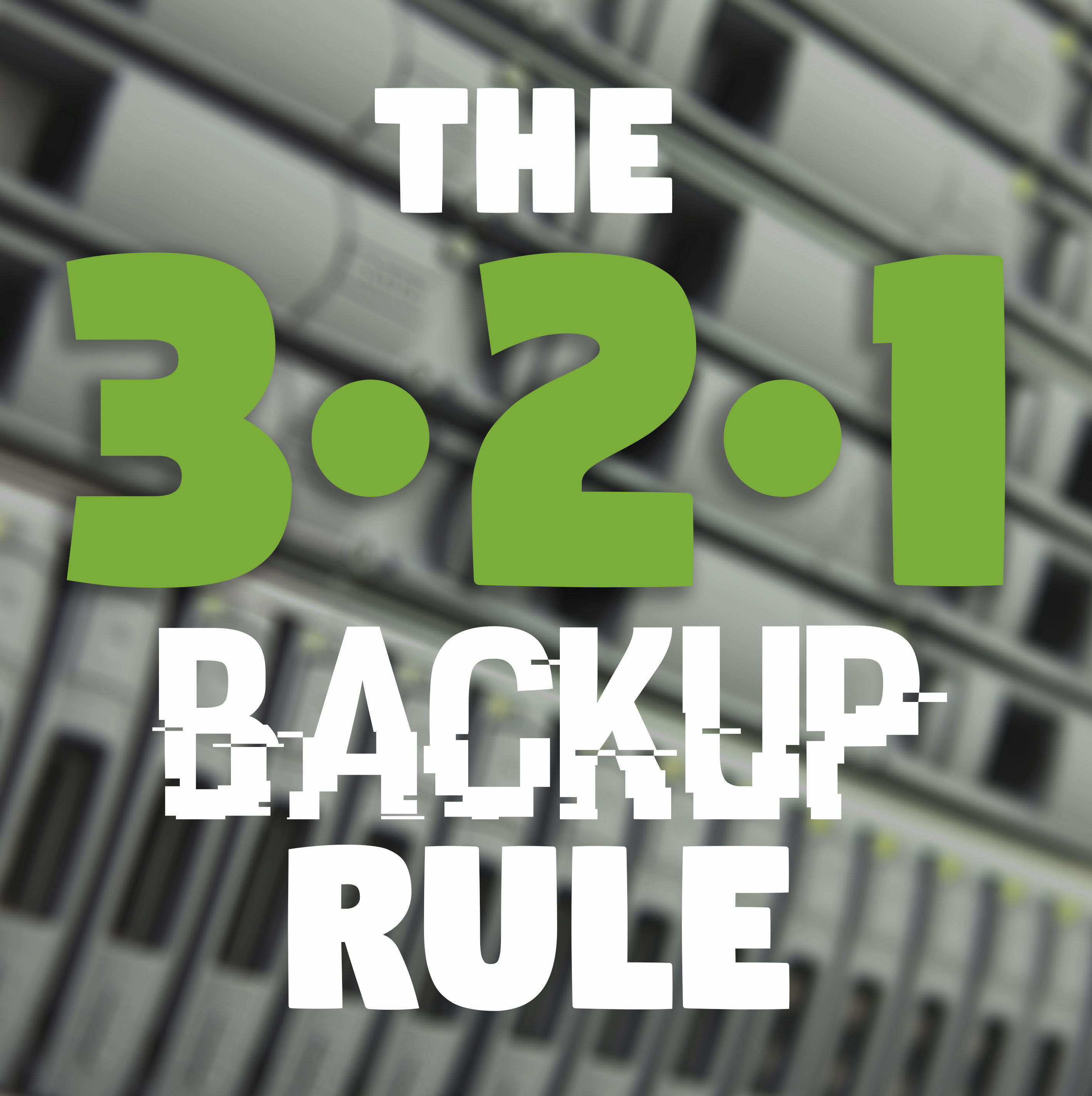Information lost due to a computer failure can range from annoying to devastating. Imagine all your documents, financial information, and more, gone forever. With the current very real threat of Malware and Ransomware locking people and companies from their data, a dependable backup system is crucial.
There is a lot of backup software available, and external drives are relatively inexpensive. To be truly protected you should follow this simple rule with regard to your backups.
3.
Have at least 3 copies of your important information. What's on your computer right now counts as one copy. You should have at least 2 more that are updated frequently.
2.
Store backups on at least 2 separate devices or types of media. For example, you might have your data stored on an external hard drive plugged into your file server, and on a Network Attached Storage device (NAS). Ransomware that infects the file server and encrypts the data will have access to the external drive, but won’t be able to encrypt a properly configured NAS.
1.
One of your 3 copies should be offsite. If all of your backups are in one place and that place is destroyed, all your data is lost. A system of alternating external hard drives, with one always offsite, can be a reliable solution but there are services that back up your important files through the internet – reducing the headache of keeping track of the backups.
Every computer storage device ever made will fail at some point. Are you ready for the day yours does? Mosaic offers backup solutions tailored to your needs, with a focus on ensuring maximum data redundancy and uptime.
Return To IT Pointers